Events
Feb 23, 2026 - Mar 2, 2026

CITL Faculty Book Club (Hybrid): The New College Classroom
Our selected book will be… The New College Classroom (Davidson & Katopodis, 2022) Hybrid meetings are 11:00 AM -12:30 PM on Tuesdays - January 27, February 10 & 24, and March 10.
David Favre
In person at 103 Armory or Virtual via Zoom
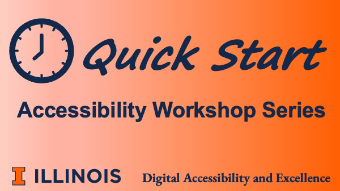
Quick Start Workshop: Make Your Math Accessible
This hands-on workshop covers what makes digital math accessible for all learners, including major accessible math formats, accessible math tools, structuring workflows to deliver accessible math, and how digital math interacts with platforms like Canvas, Jupyter Notebook, MS Office documents, and webpages. See full description for free software requirements.
Marc Thompson

Come visit Center for Innovation in Teaching & Learning at Illinois Innovation Studio between Noon and 4 p.m. on Mondays and Tuesdays in the Armory building room 172. You will be able to interact with generative AI and virtual reality (VR), create a gift with a 3D printer or laser cutter, and interact with our new digital resources.
Innovation Studio, Rm 172, Armory Building

Come visit Center for Innovation in Teaching & Learning at Illinois Innovation Studio between Noon and 4 p.m. on Mondays and Tuesdays in the Armory building room 172. You will be able to interact with generative AI and virtual reality (VR), create a gift with a 3D printer or laser cutter, and interact with our new digital resources.
Innovation Studio, Rm 172, Armory Building
